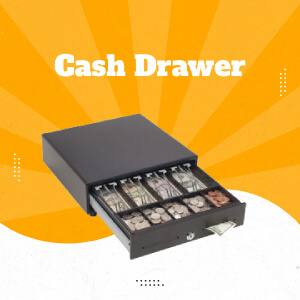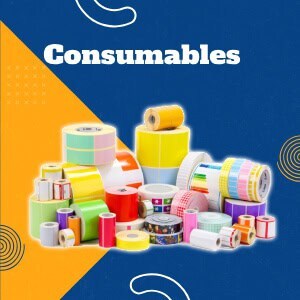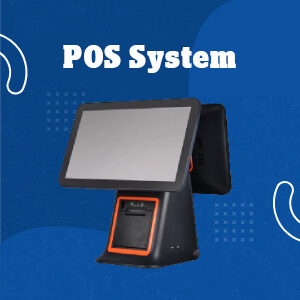The Ultimate Guide to Zebra Label Printers, Everything You Need to Know !
The Ultimate Guide to Zebra Label Printers:
The ultimate guide to these little devices that make our lives so much easier. You know what they say, "labels make the world go round." Well, maybe not exactly, but labels do play a crucial role in various industries. From shipping labels to patient admissions, from inventory management to food safety, Zebra Label Printers have got you covered. So, what exactly are these magical machines? They are thermal label printers that can print high-quality labels for all your needs. But wait, there's more! Let's dive deeper into the benefits, features, types, and tips for these fascinating devices. Get ready to label your way to success!
What Are Zebra Label Printers?
Zebra label printers are not your average printers. They are the superheroes of the printing world, specifically designed to handle all your label printing needs with precision and efficiency. These printers are equipped with advanced thermal printing technology, making them perfect for printing labels, barcodes, receipts, and more.
Zebra label printers are not just limited to printing labels. They can also be used for check-in and administration, patient admissions, laboratory management, and healthcare labelling. Talk about versatility!
With their wireless compatibility and support for popular shipping carriers like UPS, USPS, and FedEx, these printers are like the cool kids in town. And they even come with sustainable certifications, so you can support the environment while printing your labels. It's a win-win situation!
So, if you're tired of dealing with outdated printers that always seem to jam or run out of ink at the most inconvenient times, it's time to level up your printing game with a Zebra label printer. Trust me, once you go Zebra, you'll never go back!
Benefits of Using Zebra Label Printers:
Zebra Label Printers offer a multitude of benefits for businesses of all sizes. Firstly, these printers are known for their exceptional print quality, ensuring that your labels are clear and professional-looking. Secondly, they are highly efficient and can print large quantities of labels in a short amount of time. Additionally, Zebra Label Printers are equipped with advanced features like wireless connectivity and compatibility with various label types. This allows for easy integration into existing systems and improves overall workflow. Lastly, these printers are built with durability in mind, ensuring they can withstand the demands of a busy work environment. So, say goodbye to messy handwriting and hello to the convenience and efficiency of Zebra Label Printers!
Features of Zebra Label Printers:
Zebra Label Printers offer a range of impressive features that make them a top choice for businesses. With high-quality printing capabilities, these printers can produce clear and professional-looking labels for a variety of applications. The user-friendly interface ensures easy operation, while the durable construction guarantees long-lasting performance. Additionally, Zebra Label Printers come with advanced connectivity options, allowing seamless integration with other devices and software. Whether you need to print barcode labels, shipping labels, or product labels, Zebra Label Printers have got you covered. These printers are designed to streamline your labelling process and ensure accurate and efficient results. So, why settle for anything less when you can have the best? Get yourself a Zebra Label Printer today and experience the difference it can make for your business!
Types of Zebra Label Printers:
When it comes to Zebra label printers, there are several options to choose from based on your specific needs. Whether you're looking for a thermal label printer for shipping labels, barcode labels, or wristbands, Zebra has got you covered. The Zebra ZT Series Thermal Label Printer is an excellent choice for ZT label cartridges, while the Zebra ZD421D Thermal Label Barcode Printer is perfect for high-quality barcode printing. For direct thermal desktop printing, the Zebra ZD421d and Zebra ZD411 are popular options. No matter your requirements, Zebra has a label printer to suit your needs. So, choose wisely and label away!
Choosing the Right Zebra Label Printer for Your Needs:
Choosing the right Zebra Label Printer for your needs can be a daunting task. With so many options available, it's easy to get overwhelmed. But fear not, my friend, for I am here to guide you through this labyrinth of choices.
First and foremost, you need to consider what you'll be using the printer for. Are you labelling products, shipping packages, or printing barcodes? Each Zebra Label Printer has its own unique features and capabilities, so it's important to pick one that suits your specific requirements.
Next, think about the size and type of labels you'll be using. Zebra Label Printers come in various widths and can accommodate different label types, such as address labels, barcode labels, and jewellery labels. Make sure the printer you choose can handle the labels you need.
Another important factor to consider is connectivity. Do you need a wireless printer that can connect to multiple devices? Or do you prefer a printer with USB, serial, or parallel port connectivity? The choice is yours, but make sure the printer you choose is compatible with your existing systems.
Lastly, don't forget about your budget. Zebra Label Printers come in a range of prices, so it's important to find one that fits within your budget without compromising on quality. Remember, a higher price doesn't always mean a better printer.
By considering these key points, you'll be well on your way to choosing the right Zebra Label Printer for your needs. So go forth, my friend, and may your labelling adventures be filled with ease and efficiency. Happy printing!
Tips for Setting Up and Maintaining Your Zebra Label Printer:
Setting up and maintaining your Zebra Label Printer can be a breeze with a few tips. First, make sure to read the instruction manual carefully (yes, I know, manuals can be riveting) to understand the setup process. Connect the printer to your computer using the appropriate cables, and install the necessary software and drivers. Calibrate the printer to ensure accurate printing of labels. Regularly clean the printhead to prevent smudging and keep the print quality top-notch. Don't forget to stock up on label cartridges to avoid running out at crucial moments. With these tips, your Zebra Label Printer will be up and running smoothly. Happy labelling!