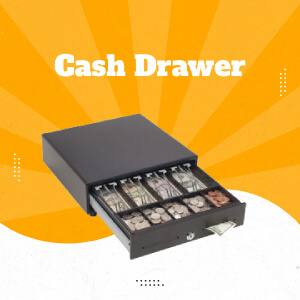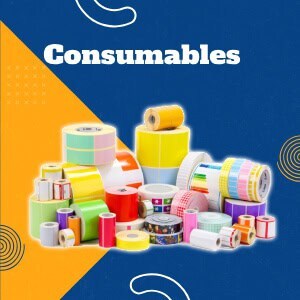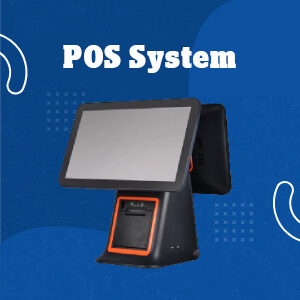Humanscale M2.1 Single Monitor Arm using an Angled/Dynamic arm link, Bolt Through Mount in Polished Aluminium with White Trim
- Brand
- Humanscale
- SKU:
- MSHUM21BTWBTBINDAUS
- Availability:
- In Stock
- Colour:
- White
- Model:
- M2.1
- Type:
- Single
Humanscale M2.1 Single Monitor Arm
The Humanscale M2.1 Single Monitor Arm is a masterpiece of ergonomic design, engineered to provide unparalleled flexibility and comfort for your viewing experience. With its innovative features and sleek aesthetics, the M2.1 is the perfect solution for professionals seeking to optimize their workspace.
Key Features:
Angled/Dynamic Arm Link: The angled arm link allows you to position your monitor at the ideal height, angle, and distance for optimal viewing comfort.
Bolt-Through Mount: The bolt-through mount provides a secure and stable attachment to your desk or wall, ensuring your monitor remains firmly in place.
Rubberized Cable Management: Keep your workspace organized and clutter-free with the integrated cable management system, which neatly routes cords through the arm for a clean and professional look.
Counterbalance Indicator: The built-in counterbalance indicator allows you to easily adjust the arm's tension to match the weight of your monitor, ensuring smooth and effortless movement.
Smart Stop Technology: Customize the rotation of the arm to prevent overhang and protect surrounding equipment with the patent-pending Smart Stop feature.
Quick Release Joints: Simplify installation with the patent-pending Quick Release Joints, which snap together securely with just one tool.
Dual Monitor Compatibility: The M2.1 can be configured to hold up to two monitors, providing a versatile solution for multi-screen setups.
M/Connect 2 and M/Power Compatibility: Integrate your monitor arm with Humanscale's M/Connect 2 and M/Power bases for a complete workstation solution.
Benefits of the Humanscale M2.1 Single Monitor Arm:
Optimal Viewing: Position your monitor at the ideal height, angle, and distance to reduce eye strain and improve productivity.
Enhanced Ergonomics: Improve your posture and comfort by eliminating neck and shoulder strain associated with poorly positioned monitors.
Increased Productivity: A well-organized workspace can boost your focus and concentration, leading to increased productivity.
Sleek Design: The M2.1's modern and minimalist design complements any office environment, adding a touch of sophistication.
Easy Installation: The Quick Release Joints and intuitive design make installation a breeze.
Customizable Configuration: Tailor the M2.1 to your specific needs with various mounting options, arm configurations, and cable management solutions.
Brainstorming
1. What is the difference between the angled and dynamic arm links on the M2.1 monitor arm?
The angled arm link provides a fixed angle for your monitor, while the dynamic arm link allows for more flexibility and adjustability. The dynamic arm link offers a wider range of motion, allowing you to position your monitor in various ways to suit your preferences.
2. Can I adjust the height of the M2.1 monitor arm?
Yes, you can easily adjust the height of the M2.1 monitor arm to find the optimal viewing position. The arm's counterbalance mechanism ensures smooth and effortless adjustment.
3. How does the cable management system on the M2.1 work?
The M2.1 features integrated cable management channels that allow you to neatly route your cables through the arm, keeping your workspace organized and clutter-free.
4. Can I use the M2.1 monitor arm with a curved monitor?
Yes, the M2.1 is compatible with curved monitors. The adjustable arm allows you to position the monitor for optimal viewing angles and reduce eye strain.
5. Can I attach multiple monitors to the M2.1?
The M2.1 can be configured to hold up to two monitors, providing a versatile solution for multi-screen setups.
6. How do I install the M2.1 monitor arm?
The M2.1 is designed for easy installation. It comes with clear instructions, and the Quick Release Joints allow for quick and secure attachment to your desk or wall.
7. What is the weight capacity of the M2.1 monitor arm?
The M2.1 can support monitors weighing up to [insert weight capacity]. Please refer to the product specifications for the exact weight capacity.
8. Is the M2.1 monitor arm compatible with all types of monitors?
The M2.1 is compatible with most standard monitors, including LCD, LED, and curved monitors. However, it's always recommended to check the compatibility of your specific monitor model.
9. What is the warranty for the Humanscale M2.1 monitor arm?
Humanscale offers a generous warranty for its products. Please refer to the product specifications or contact customer service for detailed warranty information.
10. Where can I purchase the Humanscale M2.1 monitor arm?
You can purchase the Humanscale M2.1 monitor arm from authorized retailers or directly from the Humanscale website.
Videos Hide Videos Show Videos
- Brand
- Humanscale
- SKU:
- MSHUM21BTWBTBINDAUS
- Availability:
- In Stock
- Colour:
- White
- Model:
- M2.1
- Type:
- Single