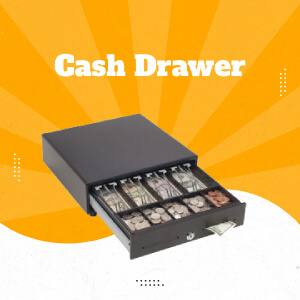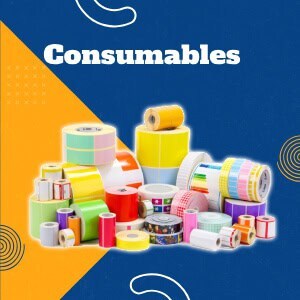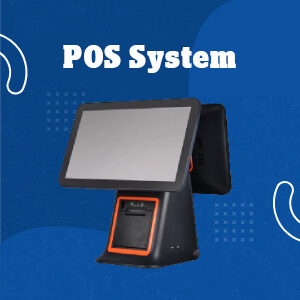Humanscale MConnect2 Technology Dock in 60W Standalone (White)
- Brand
- Humanscale
- SKU:
- MSHUKCNWAU-B
- Availability:
- In Stock
- Accessories Included:
- 1x USB-C full feature cable - 1.0m in long w/. a USB-C to USB-A adapter attached
- Input Voltage:
- 90 – 264V (47-63Hz)
- Output Voltage:
- 20V (+/- 5%), 7.5A, 150W
- Weight:
- 2.1 kg (dock and hub)
- Dimension Hub:
- 150mm (w) x 150mm (d) x 22.5mm (h)
- Dimension Dock:
- 191mm (w) x 90mm (d) x 23mm (h)
- USB ports:
- 2x USB-A 3.1 , 1x USB-A 3.1 with charging (5V, 2.4A)
Humanscale M/Connect 2 Technology Dock
In today's fast-paced digital world, a well-organized and efficient workspace is essential for productivity and comfort. The Humanscale M/Connect 2 Technology Dock is a versatile and innovative solution that can transform your workspace, providing seamless connectivity, improved ergonomics, and enhanced productivity.
Key Features of the M/Connect 2 Technology Dock:
Powerful Connectivity: The M/Connect 2 offers a comprehensive range of connectivity options, including USB-C, Thunderbolt, and USB 3.0 ports. This ensures compatibility with a wide range of devices, from laptops and tablets to external hard drives and peripherals.
Enhanced Productivity: By consolidating multiple cables and devices into a single docking station, the M/Connect 2 eliminates clutter and streamlines your workflow. This can significantly boost your productivity and reduce distractions.
Ergonomic Design: The M/Connect 2 is designed to complement Humanscale's ergonomic monitor arms, creating a cohesive and comfortable workspace. This can help reduce strain on your neck, shoulders, and wrists, promoting better posture and overall well-being.
Versatile Mounting Options: The M/Connect 2 can be integrated into any Humanscale Monitor Arm or mounted independently to your desk. This flexibility allows you to customize your workspace setup to meet your specific needs.
Cable Management: The M/Connect 2 features integrated cable management solutions, helping to keep your workspace organized and clutter-free. This can improve the overall aesthetics of your workspace and reduce the risk of tripping hazards.
Security Features: The M/Connect 2 includes a Kensington Security Lock Slot, providing additional security and theft protection for your valuable devices.
Customizable Configurations: The M/Connect 2 offers various configuration options, including different mounting styles, cable lengths, and port configurations, allowing you to tailor the solution to your specific requirements.
Benefits of Using the Humanscale M/Connect 2 Technology Dock:
Improved Ergonomics: By consolidating multiple devices and cables into a single docking station, the M/Connect 2 can help reduce strain on your body and improve your overall comfort.
Enhanced Productivity: A well-organized and clutter-free workspace can boost your focus, concentration, and productivity.
Versatility: The M/Connect 2 is compatible with a wide range of devices and can be integrated into various workspace setups.
Durability: The M/Connect 2 is built to last with high-quality materials and is designed for long-term use.
Enhanced Aesthetics: The sleek and modern design of the M/Connect 2 can add a touch of sophistication to your workspace.
The Humanscale M/Connect 2 Technology Dock is a valuable investment for professionals who want to optimize their workspace and enhance their productivity. With its powerful features, ergonomic design, and customizable options, the M/Connect 2 can help you create a more efficient, comfortable, and organized working environment.
Brainstorming!
1. What is the M/Connect 2 Technology Dock?
The Humanscale M/Connect 2 Technology Dock is a versatile docking station designed to simplify your workspace and enhance your productivity. It offers a range of connectivity options, including USB-C, Thunderbolt, and USB 3.0, allowing you to connect multiple devices to your laptop or computer.
2. Can I use the M/Connect 2 with my MacBook?
Yes, the M/Connect 2 is compatible with MacBook models that support USB-C or Thunderbolt.
3. Can I connect multiple monitors to the M/Connect 2?
Yes, the M/Connect 2 supports up to two monitors, allowing you to create a multi-screen setup for enhanced productivity.
4. Does the M/Connect 2 include a power adapter?
Yes, the M/Connect 2 comes with a power adapter to provide power to your connected devices.
5. Can I use the M/Connect 2 with a PC?
Yes, the M/Connect 2 is compatible with both Mac and PC computers.
6. Does the M/Connect 2 have built-in cable management features?
Yes, the M/Connect 2 features integrated cable management solutions to help keep your workspace organized and clutter-free.
7. Can I use the M/Connect 2 with a standing desk?
Yes, the M/Connect 2 is compatible with both sitting and standing desks, allowing you to find the most comfortable working position.
8. What is the warranty for the M/Connect 2 Technology Dock?
Humanscale offers a generous warranty for its products. Please refer to the specific product page or contact customer service for detailed warranty information.
9. Where can I purchase the M/Connect 2 Technology Dock?
You can purchase the Humanscale M/Connect 2 Technology Dock from authorized retailers or directly from the Humanscale website.
10. Can I use the M/Connect 2 with a laptop that doesn't have a USB-C port?
Yes, the M/Connect 2 is backward compatible with USB 3.0, so you can still use it with laptops that don't have a USB-C port. However, you may need an additional adapter to connect your laptop to the M/Connect 2.
Videos Hide Videos Show Videos
- Brand
- Humanscale
- SKU:
- MSHUKCNWAU-B
- Availability:
- In Stock
- Accessories Included:
- 1x USB-C full feature cable - 1.0m in long w/. a USB-C to USB-A adapter attached
- Input Voltage:
- 90 – 264V (47-63Hz)
- Output Voltage:
- 20V (+/- 5%), 7.5A, 150W
- Weight:
- 2.1 kg (dock and hub)
- Dimension Hub:
- 150mm (w) x 150mm (d) x 22.5mm (h)
- Dimension Dock:
- 191mm (w) x 90mm (d) x 23mm (h)
- USB ports:
- 2x USB-A 3.1 , 1x USB-A 3.1 with charging (5V, 2.4A)